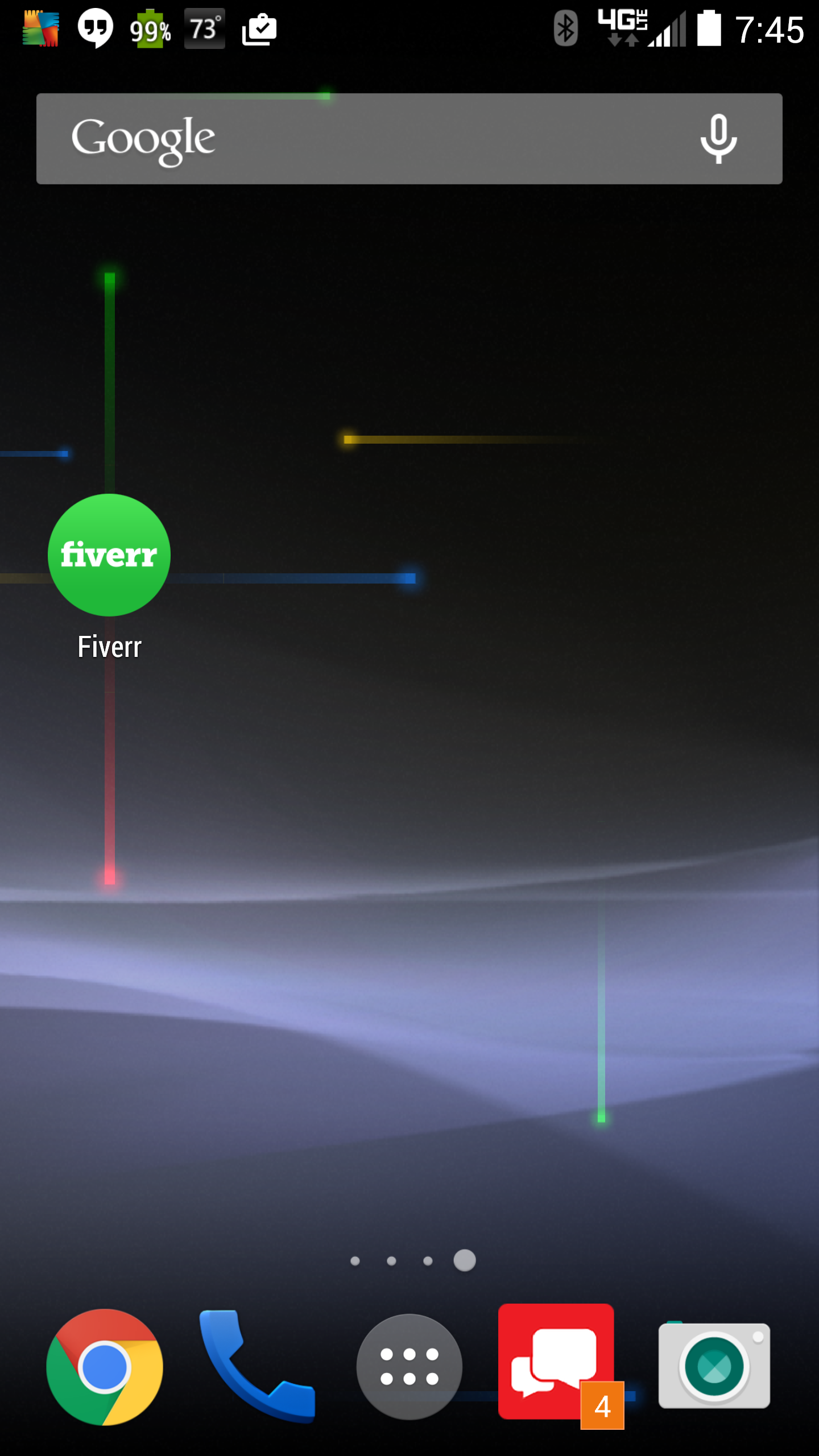Hey kids, It’s Tommy and for today’s TommyLog Tech I want to welcome my fellow Verizon friend Michelle to the TommyLog studios. Michelle was passing through town and I thought, Lets talk about ways we can solve problems using our Verizon phones. I’m sporting the DROID Turbo by Motorola and Michelle is using her trusty Samsung Galaxy Note 3, both provided by our good friends at Verizon.
If you’re looking for inexpensive help or unique gift ideas you should check out Fiverr.com. Michelle and I both have the app downloaded on our Verizon mobile devices, which makes browsing, buying and selling incredibly easy no matter where you are.
 Fiverr sellers can offer any service or product (called a gig) and the price is capped at $5.00 per gig (sellers can offer add-on options for an additional $5.00).
Fiverr sellers can offer any service or product (called a gig) and the price is capped at $5.00 per gig (sellers can offer add-on options for an additional $5.00).
Using Fiverr is slightly different than using a Virtual Assistant because you’re buying a specific one-time gig from an individual. At just $5.00 per gig it’s a low-risk way to get focused help from sellers around the world.
There are so many things offered on the site that you can (and will) get so sucked in! Some items are practical – such as getting a logo or a YouTube intro designed. Others are more whimsical – such as getting a photo of your name drawn in the sand.
Michelle first started ordering gigs on the site back in 2010 and it’s grown exponentially including being much easier to navigate by the type of service you’re looking for. One of the things she enjoys most is seeing how creative sellers are with the ways they can earn money.
I had my TommyLog Tech logo created for $5. A few dollars more for high res layered and vector artwork as well as my YouTube info – another $5. It’s pretty amazing what you can get done for a mere five bucks.
As with most things perform your own due diligence and read through the reviews, check the typical response rate, on-time delivery and other seller data available on the profiles.
Is Fiverr.com Tommy Approved? You bet it is – 100% Tommy Approved…Michelle Approved too!
For more information on how to get your very own DROID TURBO by Motorola, Here’s a link
Want the latest Samsung Galaxy Note phone for yourself? Click here for more information
DISCLAIMER — I’m one of the cool kids who has been asked to play with and test technology for Verizon. They asked me to test and share my thoughts. All my words are original and my own.]