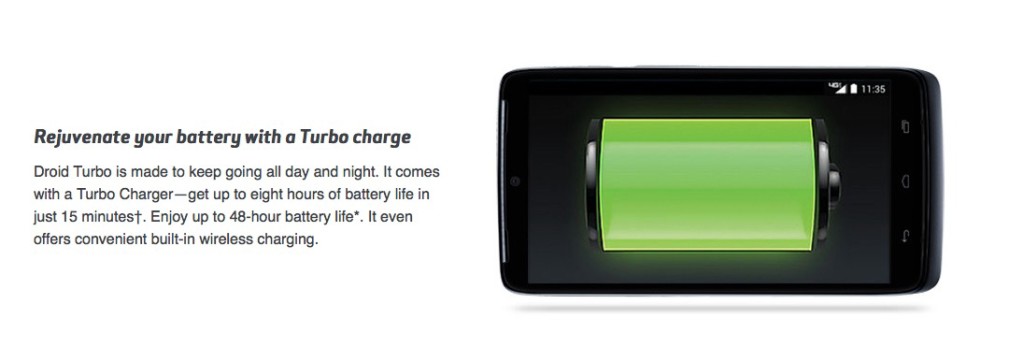Hey kids, for today’s TommyLog Tech, I’m on location in the front seat of my new 2015 Honda Pilot and I want to talk about how the DROID Turbo helped me with my buying decision. Here are Tommy’s Top apps for helping you on your car buying quest.
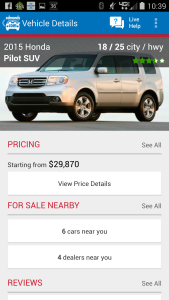 The first app I want to tell you about is the Kelly Blue Book or KBB App. This app just an indispensable tool for helping you know what your current car is worth. Before you can start looking for a new car, it’s nice to know the value of your current ride. For that I turn to the Kelly Blue Book or KBB app. The KBB app will guide you through a series of questions to build an estimate of the value of your car on trade. You start off buy entering your zip code, and then picking out the exact model and options on our vehicle. You next have to dig really deep and pick the condition of your car. This can be hard, but you MUST BE FAIR with your evaluation. Setting the wrong expectation on the condition of your car will only hurt you, either with a lower trade in at the dealership or frowns from the seller if you set your price to high. You have to choose Fair, Good, Very Good or Excellent Condition. You may think you car is in showroom condition, but unless it has been professionally detailed and is in perfect working order and absolutely flawless- excellent condition is not what you should pick. Be honest and fair about your condition, it will only help you in the end.
The first app I want to tell you about is the Kelly Blue Book or KBB App. This app just an indispensable tool for helping you know what your current car is worth. Before you can start looking for a new car, it’s nice to know the value of your current ride. For that I turn to the Kelly Blue Book or KBB app. The KBB app will guide you through a series of questions to build an estimate of the value of your car on trade. You start off buy entering your zip code, and then picking out the exact model and options on our vehicle. You next have to dig really deep and pick the condition of your car. This can be hard, but you MUST BE FAIR with your evaluation. Setting the wrong expectation on the condition of your car will only hurt you, either with a lower trade in at the dealership or frowns from the seller if you set your price to high. You have to choose Fair, Good, Very Good or Excellent Condition. You may think you car is in showroom condition, but unless it has been professionally detailed and is in perfect working order and absolutely flawless- excellent condition is not what you should pick. Be honest and fair about your condition, it will only help you in the end.
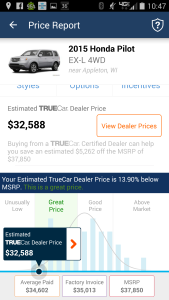
Now that you know what your trade is worth, it’s time to start looking for a replacement. Do you want new or used? What options are most important to you? Leather seats? Sun roof? Six Speed manual? The best apps I found to conduct your research are the Cars.com app, Autotrader app, and the Edmonds app. I especially like the Edmonds app as it has the “True Cost to Own” calculator. This tool looks at the total cost of ownership over the next 5 years, taking into consideration things like fuel cost based on EPA mileage, insurance, repairs, and depreciation. Never overlook these types of things when picking out your next car or truck.
So you’ve picked out the perfect match and are ready to take the plunge. Did you pick out a new car and want to see what others paid for the exact same model? To help here, you want to download and use the True Car app. The way this app works is this: Local dealers are part of the True Car network and the prices they paid for their vehicles are reported back to the True Car app. You can look in your area to see what others have paid for the exact same vehicle and then, loaded with this good information, you can now feel confident as you talk pricing with your sales person at the local dealership.
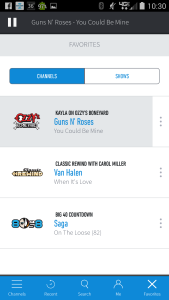 Now that you have your new or used vehicle, my BONUS app is one that I just love. I’m a HUGE SiriusXM satellite radio fan. I spend at least an hour a day in front of the windshield and most times I’m listing to SiriusXM. I just love 80’s on 8, Classic Rewind channel 26, and Ozzy’s Boneyard channel 38. With the SiriusXM app, regardless if I’m in the car or on the go, I can always be tuned into my favorite music or talk radio.
Now that you have your new or used vehicle, my BONUS app is one that I just love. I’m a HUGE SiriusXM satellite radio fan. I spend at least an hour a day in front of the windshield and most times I’m listing to SiriusXM. I just love 80’s on 8, Classic Rewind channel 26, and Ozzy’s Boneyard channel 38. With the SiriusXM app, regardless if I’m in the car or on the go, I can always be tuned into my favorite music or talk radio.
So there you have it kids, my favorite vehicle research apps for my DROID Turbo and they are all totally Tommy approved. Knowledge is power and when buying a vehicle, you need all the power you can get!
For more information on how to get your very own DROID Turbo by Motorola, Here’s a link http://www.verizonwireless.com/smartphones/droid-turbo/
Click here to get my fav car apps.
https://play.google.com/store/apps/details?id=com.kbb.mobileplatform&hl=en
https://play.google.com/store/apps/details?id=com.autotrader.android&hl=en
https://play.google.com/store/apps/details?id=com.cars.android&hl=en
https://play.google.com/store/apps/details?id=com.edmunds&hl=en
https://play.google.com/store/apps/details?id=com.truecar.mobile.android.consumer&hl=en
https://play.google.com/store/apps/details?id=com.sirius&hl=en
[DISCLAIMER — I’m one of the cool kids who has been asked to play with and test technology for Verizon. They asked me to test and share my thoughts. All my words are original and my own.]